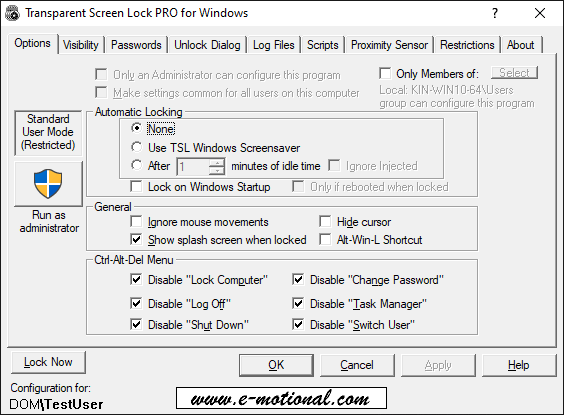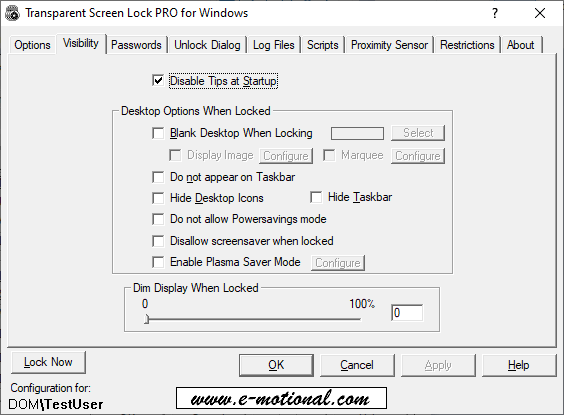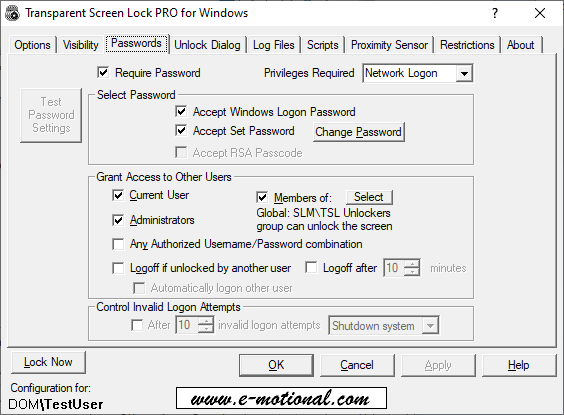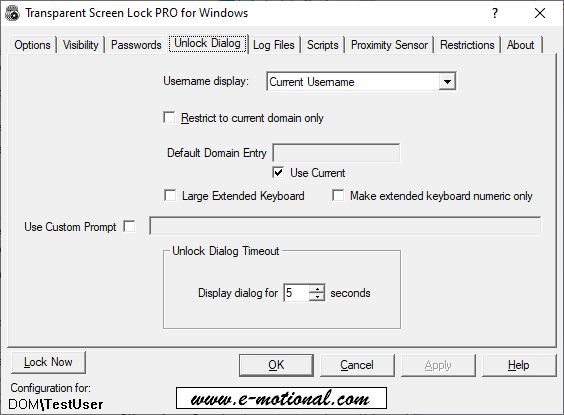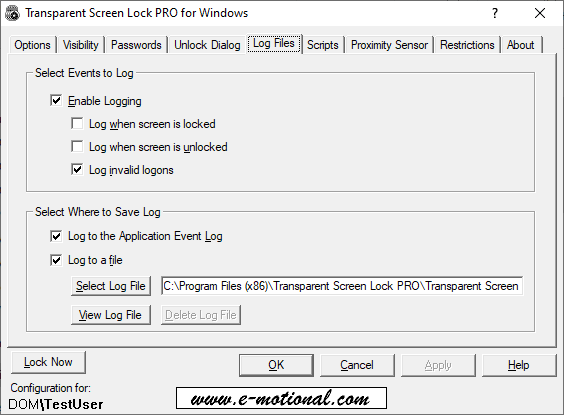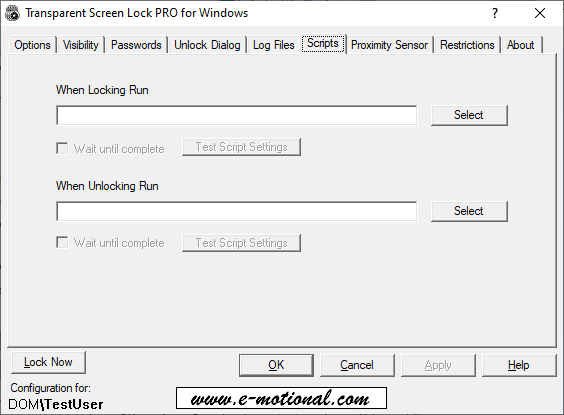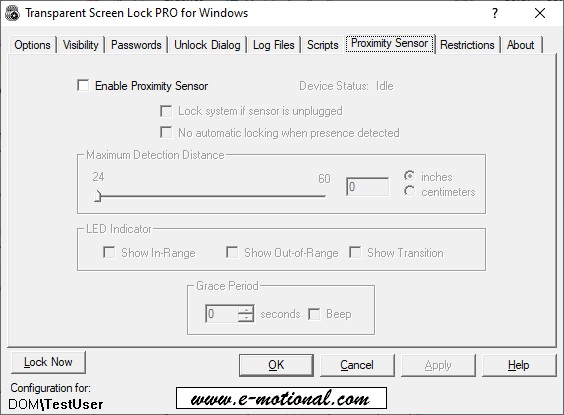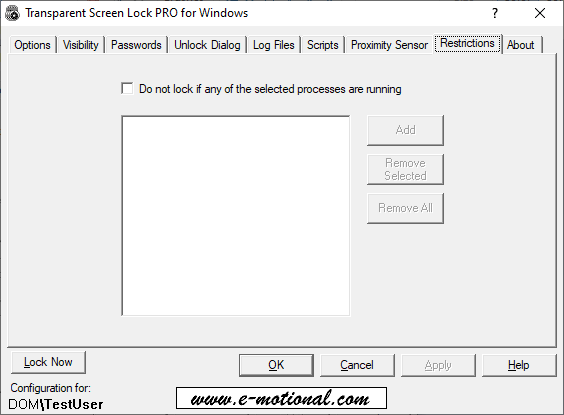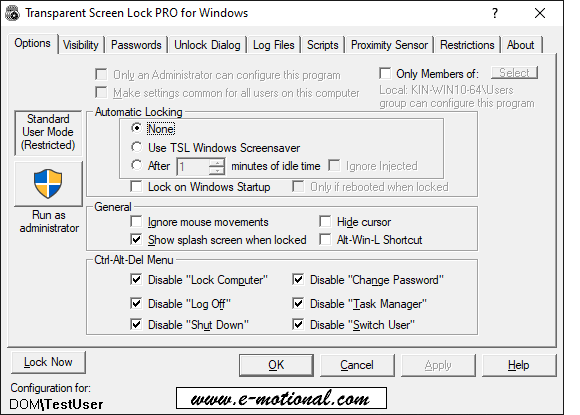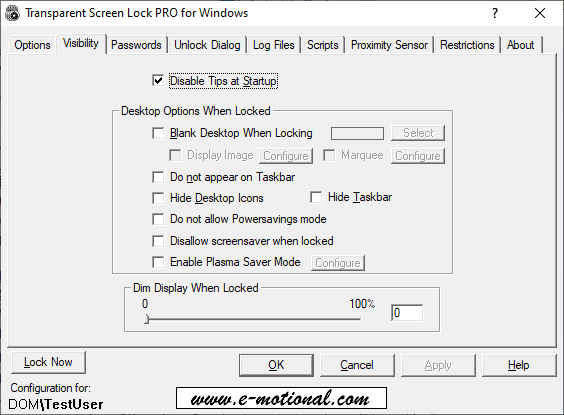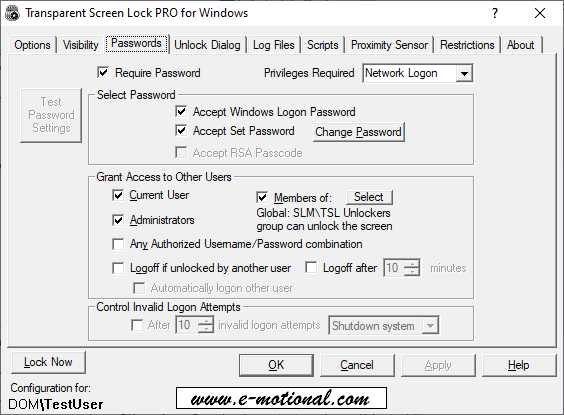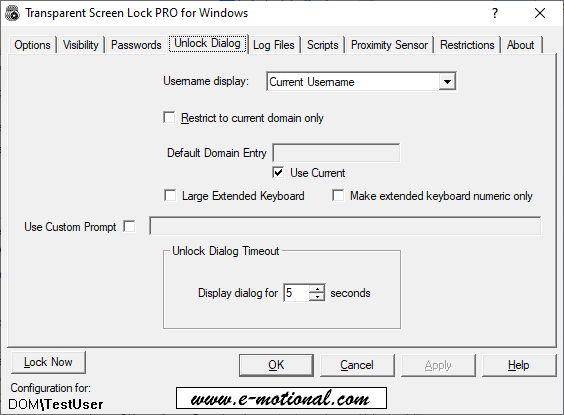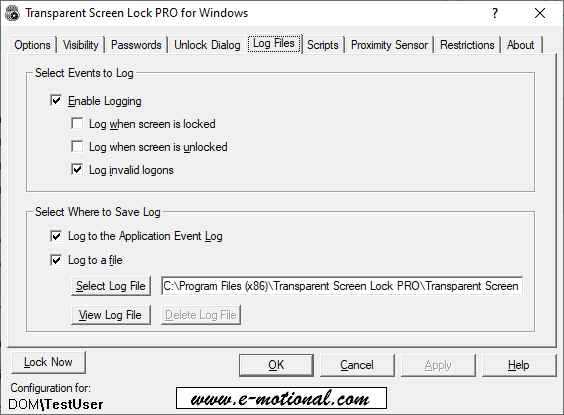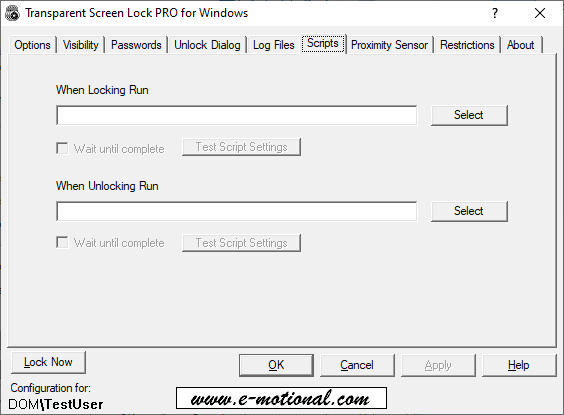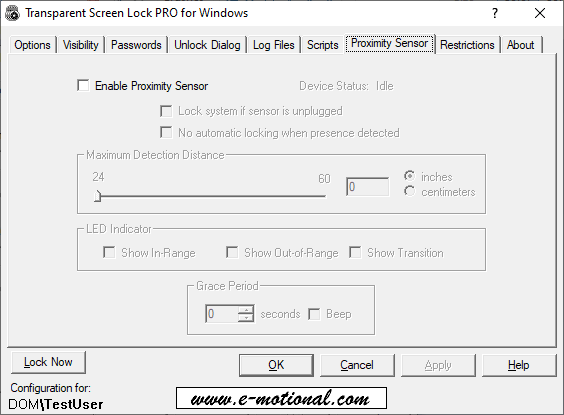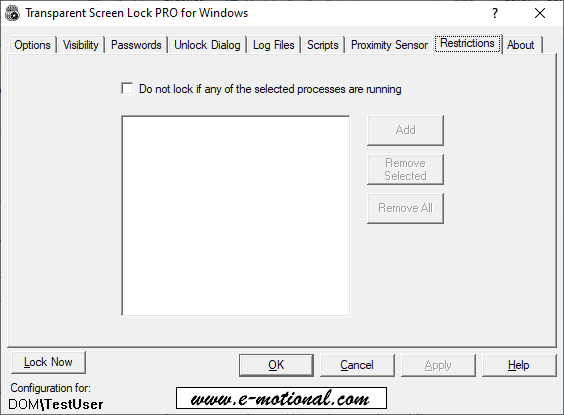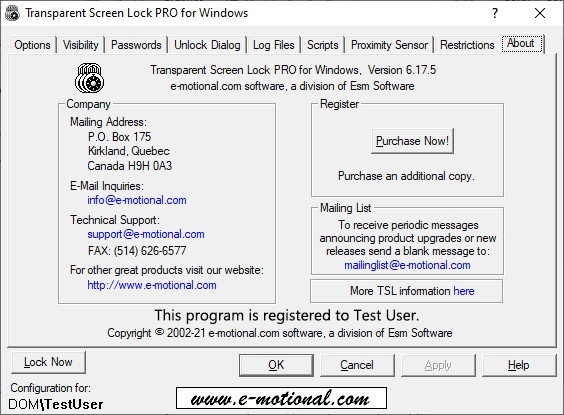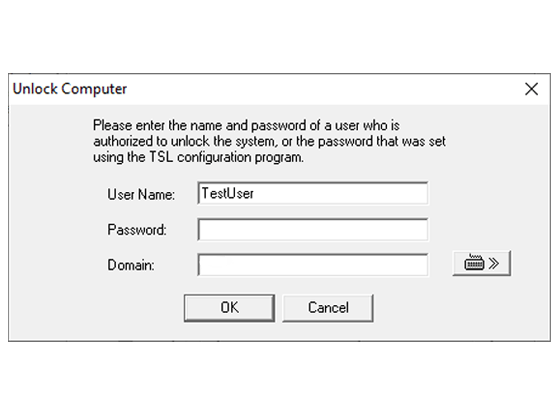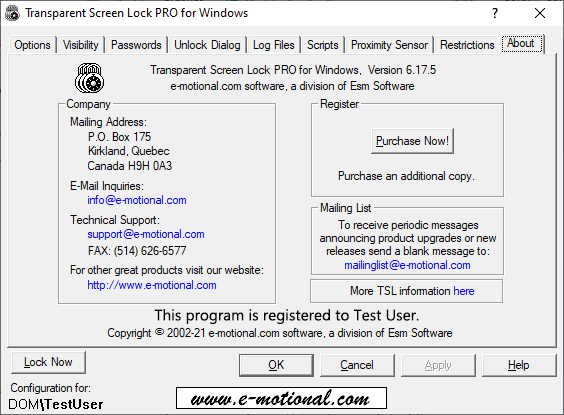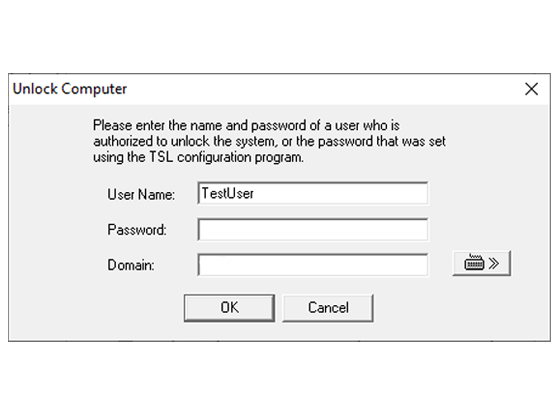Password Protection
Any attempts to access your workstation or server while TSL is running (by typing a key or moving the mouse) require a valid username and password to be entered. If no password is entered, the password dialog box will disappear after 5 seconds, and the system will remain locked.
Options include:
- USE WINDOWS LOGON PASSWORD: The software will expect the user to type in their Windows logon password (same password that is used to log on to their account) Note: This is the default option.
- CONFIGURE WITH NEW PASSWORD: You may also choose to enter a different password manually via the configuration program.
- ALTERNATE CHARACTERS: On international keyboards, alternate characters can be used in the password.