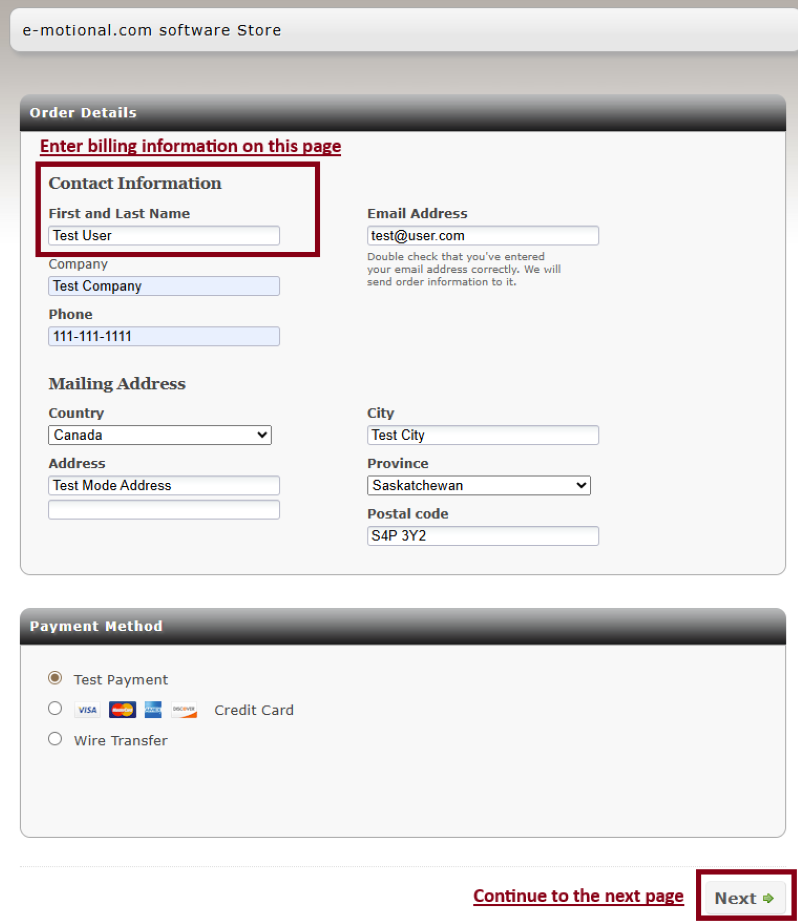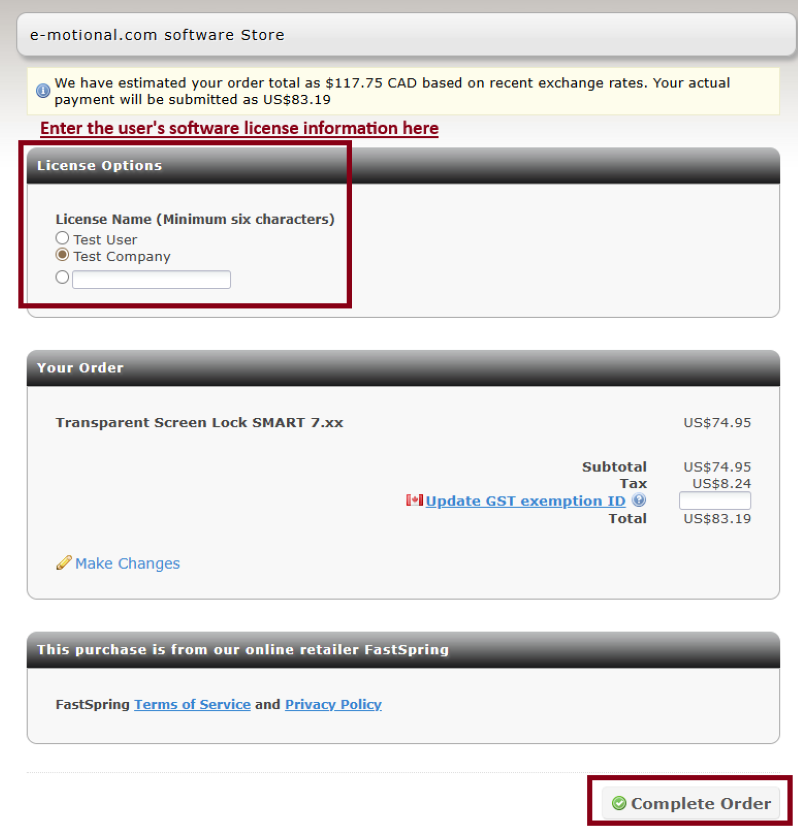FAQ
Yes. All of our software products are available as a free 7-day trial. The trial version of the software is fully functional, except that it will time-out after 7 days, so that you may evaluate the software directly within your environment. Please see our Download page for details.
1. The software can be purchased directly online on our Purchase page.
2. If you ordered online from one of our secure server processing partners (FastSpring or ShareIT), a Username and Registration Code will be e-mailed to you immediately following your order. If you do not receive these by email within 24 hours of your order, please send a message to us at support@e-motional.com.
3. If you ordered by purchase order from e-motional.com software, a Username and Registration Code will be e-mailed to you immediately. For any questions, please send us a message at support@e-motional.com.
1. A Software License is required for every computer system that the software is installed on. For example, if you use the software on 10 computers, you must buy 10 Software Licenses.
2. It is possible to purchase several Software Licenses at once. We provide volume discounts. Please see the product page for details.
3. When you purchase a Software License for multiple computer systems, you will be sent one Username and Registration Code. This will simplify software installation for multiple computers.
4. If you are placing a new purchase order, you may keep the same Registration Code that you received in a previous purchase. To do so, you must enter your existing Username in the order form exactly as it was before. Note that the Username is case-sensitive: including capital letters, spaces, periods, and special characters.
Placing an online order using FastSpring:
Step 1 (Order Details): On the first page of the order form, in the Contact Information section, enter the Billing information for the purchaser.
Step 2 (License Options): On the second page of the order form, specify the user's software license information in the License Options section to register the software.
We recommend entering the customer's company name. For large companies, consider adding the city and/or project name.
To uninstall (remove) one of our programs from your computer, use the Windows Add/Remove Programs menu. To do this, click on the Start button, select Settings, select Control Panel, open Add/Remove Programs, select the program you wish to uninstall, and then click on Add/Remove.
1. In the possibility of a corrupted download, please try to download and install the software again.
2. Please note that you must be an Administrator in order to install and configure the software. Please be sure to "Run as Administrator".
3. Please note that our software requires a Windows operating system. (See product page for a list of supported operating systems). We do not support Macintosh or Linux.
4. Please be sure to enter the Username and Registration Code exactly as shown in the software delivery email. Note that the Username is case sensitive: including capital letters, spaces, periods, and special characters.
All of our software programs include a "Help" file in the Software Download. All of the software configuration and installation options are described. If you have any additional questions, please contact us at support@e-motional.com.